Welcome to GARM, the starting point of your brand’s journey to global recognition! As a future, new, or existing GARMember, you’re part of a community where support and guidance are always at hand. This section is a concise guide to help you navigate the essentials of starting, managing, and growing your presence on our platform. For more details on each topic, simply click on the relevant headers—we’re dedicated to making your selling experience seamless and rewarding. When signing up, it is crucial that agree to Garm’s Terms and Conditions. To view them, click here.
Sign Up Process
Seller Portal
Fees and Commission
Orders & Products
Deliveries and Shipping
How To Sign Up
- Start by visiting https://www.garm.shop and selecting “Become a GARMember” from the menu or directly sign up here
- Choose Your Path: Opt between being a reseller or a brand — This distinction is important.
- Tick the T’s and C’s box once you have read our Terms and Conditions which are accessible here.
- Create Your Store: Fill in your details, and watch as your unique GARM URL is generated, e.g., “www.garm/uniqueapparel.shop”. Pay attention to the product upload regulations below to ensure your uploads are approved.
- After submission, GARM reviews your information. Approval notifications are sent via email — Visit your Garm account if you haven’t received this email or email garmember@garm.shop if you encounter any issues. Access your Seller Portal through “My Account” > “Dashboard” to begin crafting your online presence.
Building Your Store and Uploading Products
- Product Listings: Add products with detailed descriptions (size, color, material) and high-quality images. Ensure each image uploaded is in Webp format. You can convert your images to the format on Squoosh.
- Product Guidelines:
- NB: All product photos must be uploaded in WebP format to ensure optimal website performance.
- The first image showcasing your product should feature a white background and must be a template photo (not worn by a model) to maintain consistency across our platform. It’s crucial that this product photo is of high quality; GARM reserves the right to decline product uploads that do not meet these specifications.
- Additionally, product titles should be formatted with only the first letter of each word capitalized; titles in all capital letters are not permitted.
- Pricing Strategies: Set your prices, and consider promotions, discounts, and coupons to attract sales.
- Once you have uploaded products, GARM will send you a spreadsheet. We kindly ask you to fill in your stock levels per item listed on the platform.
- GARM’s Role: Each product is reviewed upon upload. Approved products are then listed on GARM’s website.
Here, you’ll find a visual snapshot (Below the explanations) of your store’s performance, including net sales, earnings, page views, and order counts. It’s your one-stop overview to gauge how your business is doing at a glance.
A. Overview
Here, you’ll find a snapshot of your store’s performance, including net sales, earnings, page views, and order counts. It’s your one-stop overview to gauge how your business is doing at a glance.
B. Sales and Analytics
Keep track of your sales this month with our handy chart that visualizes your sales total and order numbers, helping you to monitor growth and anticipate trends.
C. Orders
Your orders are categorized here for easy management—see at a glance how many are completed, pending, or in other stages, and use the pie chart for a quick visual reference.
D. Products
Product Management
This is your hub for product listings. Upload new products, adjust existing ones, and manage your inventory to keep your store up-to-date and appealing to customers.
Adding New Products
Easily add new products to your store with the “+ Add new product” button, streamlining your product offering process and keeping your collection fresh.
E. Withdrawals
This is your gateway to request payouts after successfully completing an order. Note that orders are only deemed complete 15 days after a product has been delivered. Furthermore, payments are made on the 15th and 30th of every month. If a withdrawal is not submitted, your funds will remain in your G-Wallet until you process the request.
GARM’s Fees
GARM applies a 22% sales commission fee on each item sold and a R149 monthly hosting fee. Once you request a withdrawal, our system will automatically deduct the commission fee from your total sales. If a brand has failed to pay their monthly hosting fee, GARM will deduct any outstanding amounts from a brand’s wallet.
Understanding GARM’s Fees
At GARM, our commitment is to foster a thriving marketplace where your brand can flourish. To ensure this, our fee structure, which includes a 22% commission on sales and a R149 monthly hosting fee, is carefully allocated to sustain and improve the services we offer.
Breakdown of Fees:
9% for Payment Processing and Essential Operations:
- This segment of the commission covers the foundational costs necessary for the smooth operation of transactions and the essential tools required for your store’s day-to-day functionality.
13% + R49 Invested Back into Your Brand’s Growth:
- The bulk of the commission, along with a part of the hosting fee, is directed towards numerous initiatives aimed at expanding your brand’s reach and success:
- Marketing and SEO: Strategies designed to significantly increase your brand’s online visibility.
- Web Development: Enhancements to the user experience, making your store more intuitive and engaging.
- Brand Development: Programs tailored to elevate your brand’s market position.
- Customer Facilitation: Services ensuring that every customer’s journey with your brand is satisfactory.
- Content Production: High-quality content from blog posts to detailed product descriptions that captivate potential buyers.
- Team Support: Access to our dedicated team, which includes blog writers, customer service reps, and more, all working towards your brand’s success.
- Photography: Professional product images that make your items shine.
The Remaining R100:
- This portion of the hosting fee supports the broader infrastructure of GARM:
- Platform Maintenance: Ongoing maintenance and updates that keep the platform running smoothly and securely.
- Data Management: Handling of the vast amount of data, ensuring quick and reliable access for you and your customers.
- Customer and Seller Support: Continued investment in resources that protect and support both buyers and sellers on GARM.
By understanding this allocation, you can see how every Rand and every percentage point is utilized to not only maintain the platform but to actively contribute to your brand’s potential and prosperity. Our fee structure is a reflection of our dedication to your brand’s journey and the community we’re building together.
Shipping Fees
When customers order from multiple brands, GARM covers the initial R100 shipping fee. For any additional cost due to combined shipments, we fairly split the difference between the involved brands. Your share will vary based on the order’s weight, shipping type, and location distances. We’ve designed an easy-to-read table to show your potential costs without revealing our courier fees, ensuring you’re informed and prepared for multi-brand sales.
For further details or questions, our support team is just an email away.
| Delivery Type | Pick-Up Point | Pick-Up Point | Pick-Up Point | Home Delivery | Home Delivery | Home Delivery |
| Local | Main | Remote | Local | Main | Remote | |
| One Brand | R0.00 | R0.00 | R0.00 | R0.00 | R0.00 | R43.10 |
| Two Brands | R20.00 | R20.00 | R20.00 | R18.90 | R31.60 | R93.10 |
| Three Brands | R36.67 | R36.67 | R36.67 | R35.57 | R48.27 | R109.77 |
| Four Brands | R45.00 | R45.00 | R45.00 | R43.90 | R56.60 | R118.10 |
| Five Brands | R50.00 | R50.00 | R50.00 | R48 | R61.60 | R123.10 |
Uploading and Managing Products
Preparation:
Prior to listing your products, review our Product Upload Guidelines in the section below thoroughly. Compliance is crucial; non-adherence may lead to rejection of your listings.
Listing New Products
- Access the Vendor Dashboard.
- Select Products from the navigation menu.
- Click Add New Product in the top right corner to open the product listing interface.
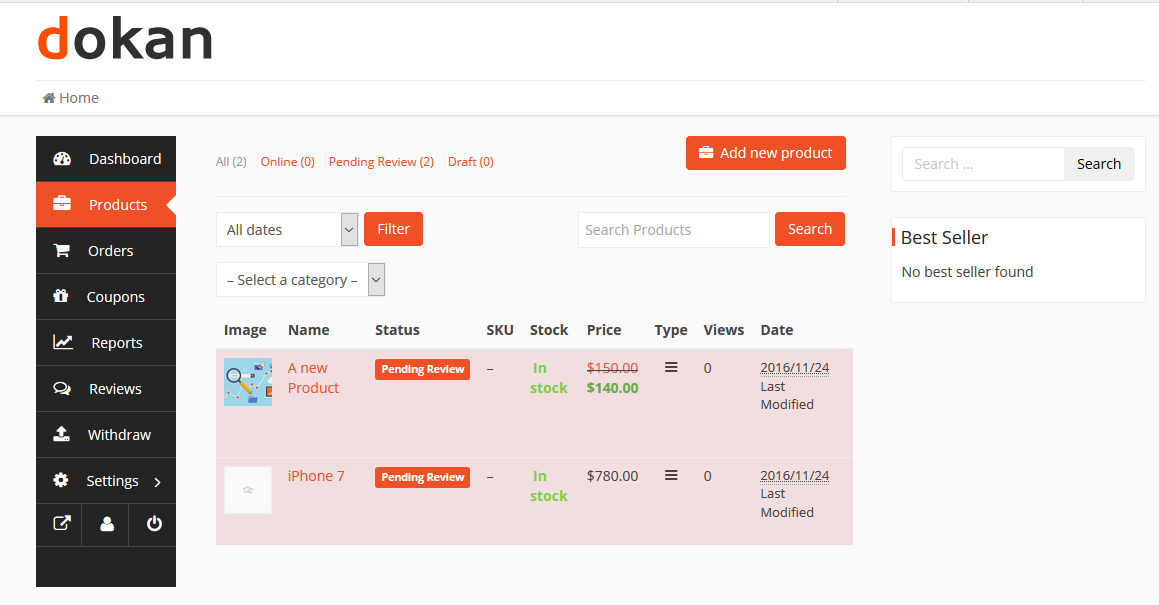
Essential Product Details
Enter the fundamental details of your product, including the title, price, and description. If offering a discount, specify the discounted price and set the duration of the offer with a start and end date.
Category and Tags
Choose the appropriate category for your product from the dropdown menu. Note that categories are preset by admin; vendors cannot create new ones. To aid search and sorting functions, use tags. Remember to tag your product with your brand name for better visibility.
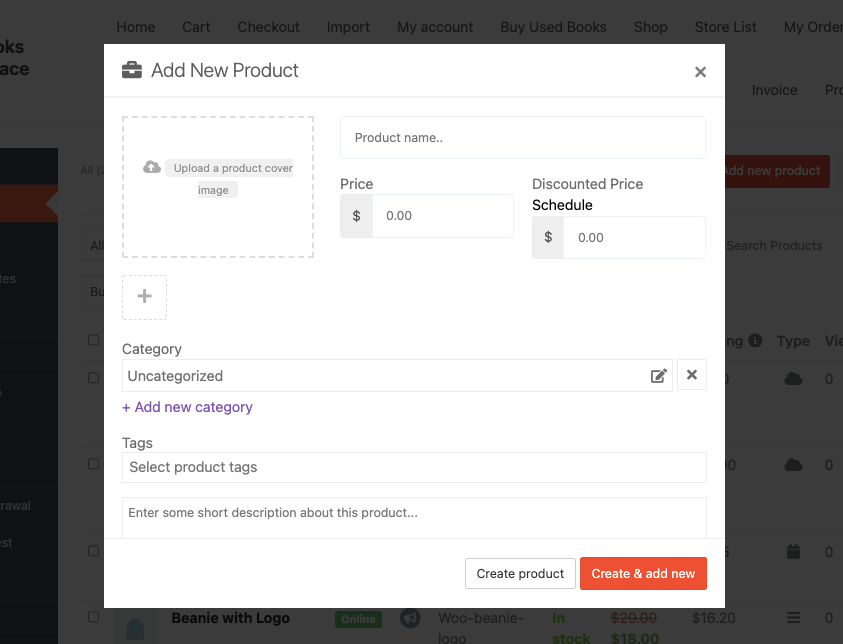
You will see a pop-up where you need to select the categories.
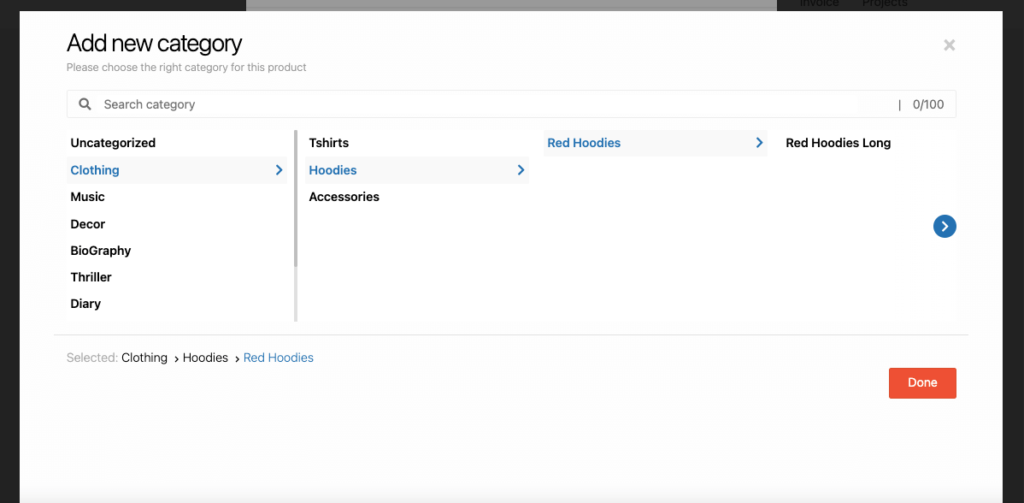
You can also search for categories. Just type the category name in the search box, and you will see the matching categories,
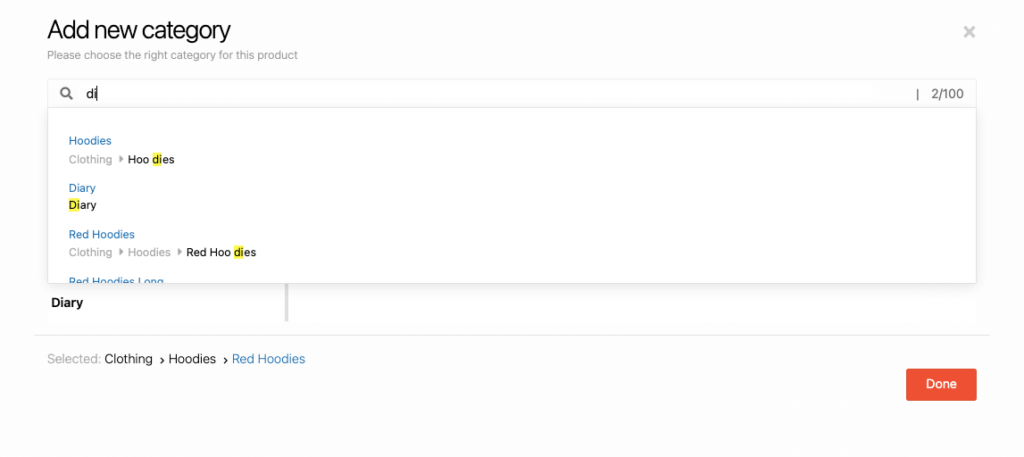
Click on the Done button to finish adding the categories.
You can then add tags. We request that you please add your BRAND NAME as a tag.
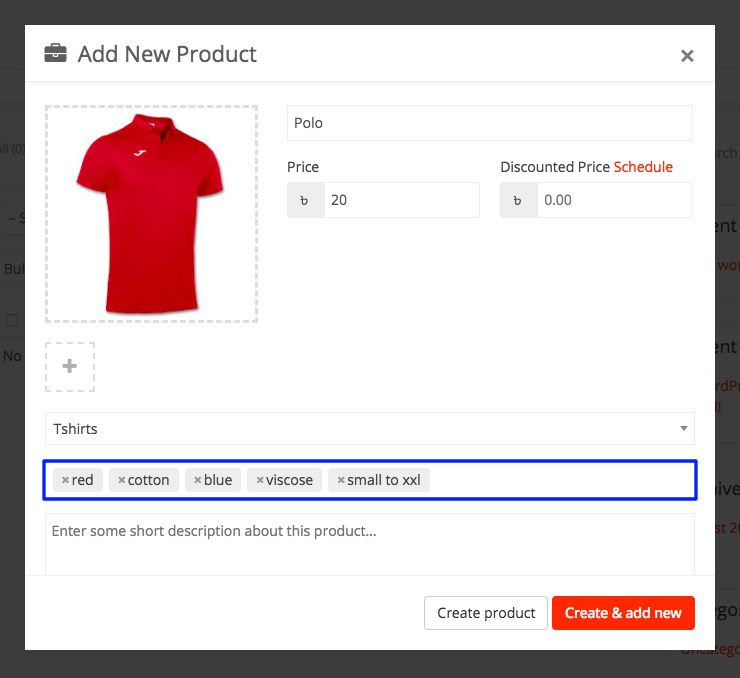
Inventory and Variants
In this section, provide details regarding stock quantities and variants, if applicable:
- SKU (Stock Keeping Unit): Assign a unique identifier to each product.
- Stock Management: If applicable, enable stock management to list products as “Out of Stock” automatically when inventory runs low. For pre-orders, enable Back Orders.
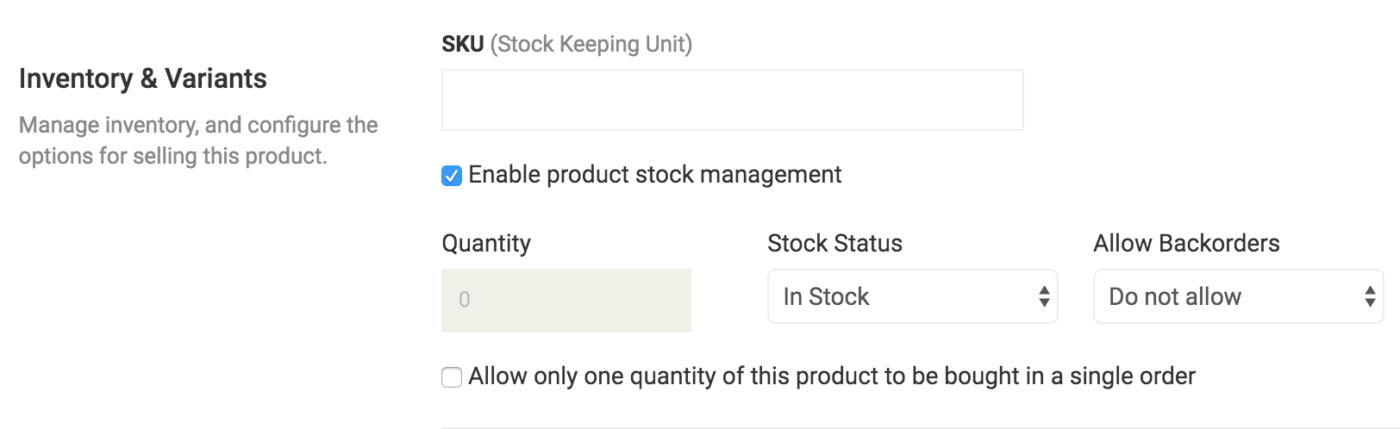
Product Guidelines
Please ensure you adhere to the following when uploading products:
- Image Format: Submit all product photos in WebP format for enhanced site performance. Convert images using www.squoosh.app. JPEG and PNG images will not be accepted.
- First Image Requirements: The primary image must be on a white background and present a clear, unmodeled view of your product – No person may be wearing the product in the first image – See below for an example of an accepted featured image. High-quality images are mandatory for approval.
- Image Quantity and Order: Limit to four images per product. The first image should be the product’s front view, with subsequent images possibly including models.
- Product Title Formatting: Begin each word in product titles with a capital letter. Avoid all-uppercase titles.
- Allowed: Garm T-Shirt
- Not Allowed: GARM T-SHIRT
- Branding: Always tag your product with the brand name for better discoverability.
- Inventory Management: Update stock levels on the provided GARM spreadsheet post-registration.
- Photo Quality: If applicable, ensure all graphics and details on the product are distinctly visible.
Featured First Image Example (*Garm will add the border):
Products failing to comply with these guidelines may be subject to rejection.
Processing Orders
Our custom built Seller Portal allows you to handle orders in the most convenient way possible. Here’s a breakdown of what you should do when you receive an order.
A. Order Notification
The minute your brand receives an order, you will be notified through a no-reply email. GARM will also inform you via SMS to ensure you have been notified.
B. Order Management
- Go to the Orders section in your Seller Portal.
- Here, you can see a comprehensive list of all orders with details such as order number, total, customer information, and status.
- Utilize the Actions button to view individual orders and update their status as you process them.
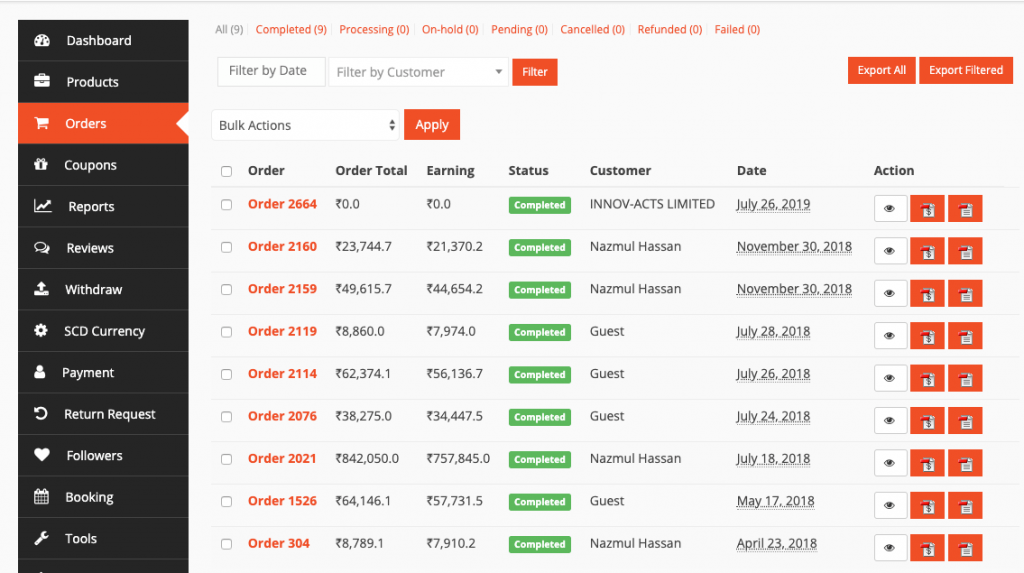
C. Accepting Orders
- 1. Use the filter function to sort orders by date or export the list for your records. Change the status of the order to “Processing” if you can confirm that you are able to fulfil the order.
- Keep the order status current to accurately reflect its progression through processing stages. Such as putting it “On Hold” whilst you are reviewing the order, “Processing” when you begin preparing the order, or “On- Hold” if you are experiencing any challenges.
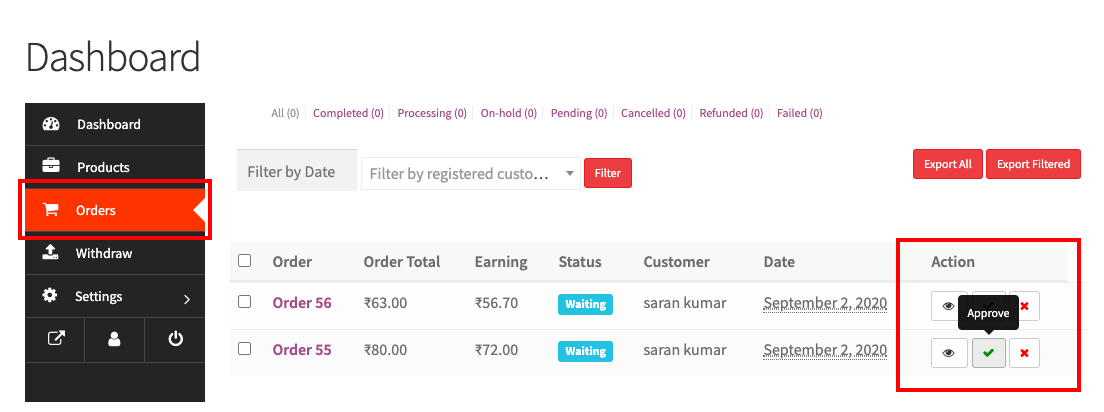
D. Product Processing and Collection
- Once you have confirmed the order, GARM will be notified and you will be issued a waybill. It is crucial that you read it carefully because of the various courier companies and types of delivery options that form part of Garm’s eco-system.
- Place your order in the courier bag/stationery that GARM has provided and print the waybill. Place the waybill in the transparent pocket of the courier sleeve.
- Once your product is ready for shipment, change the order status and GARM will request the order pick up from your designated location.
- NOTE: Please see the next heading on how to analyse waybills. GARM offers two delivery choices to customers: Home Delivery and Pick-up Point. DPD Laser handles Home Delivery, while Pargo takes care of Pick-up Point services. To guarantee your products reach the right destination, It’s crucial to carefully check the waybill to determine the right courier, ensuring your product is handed to the correct company and reaches the customer without issue.
- Within 48 hours of confirming the collection. A driver will contact you before picking up the package. Please make arrangements to ensure that somebody is at your address to handover the package.
- The courier will only attempt a hand-over twice before deeming it an unsuccessful handover. If the courier company has failed to pick-up the parcel due to your unavailability, you will be charged for the shipping fee.
- Once the order has been picked up, your job is done.
Waybill Check: Find The Right Courier
- Pargo has multiple couriers which specialise in certain delivery methods: Courier It is used for Pick Up Point/Click and Collect; DPD Laser (Former Dawn Wing is used) is used for Home Delivery.
- Review your waybill to manage your handover to the correct courier because of the varying shipping methods and couriers.
- Products will go to the wrong location if the parcel is given to the incorrect courier so make sure to spot the right courier to hand over the right parcels. We have given visual cues to spot the differences in waybills for different shipping methods:
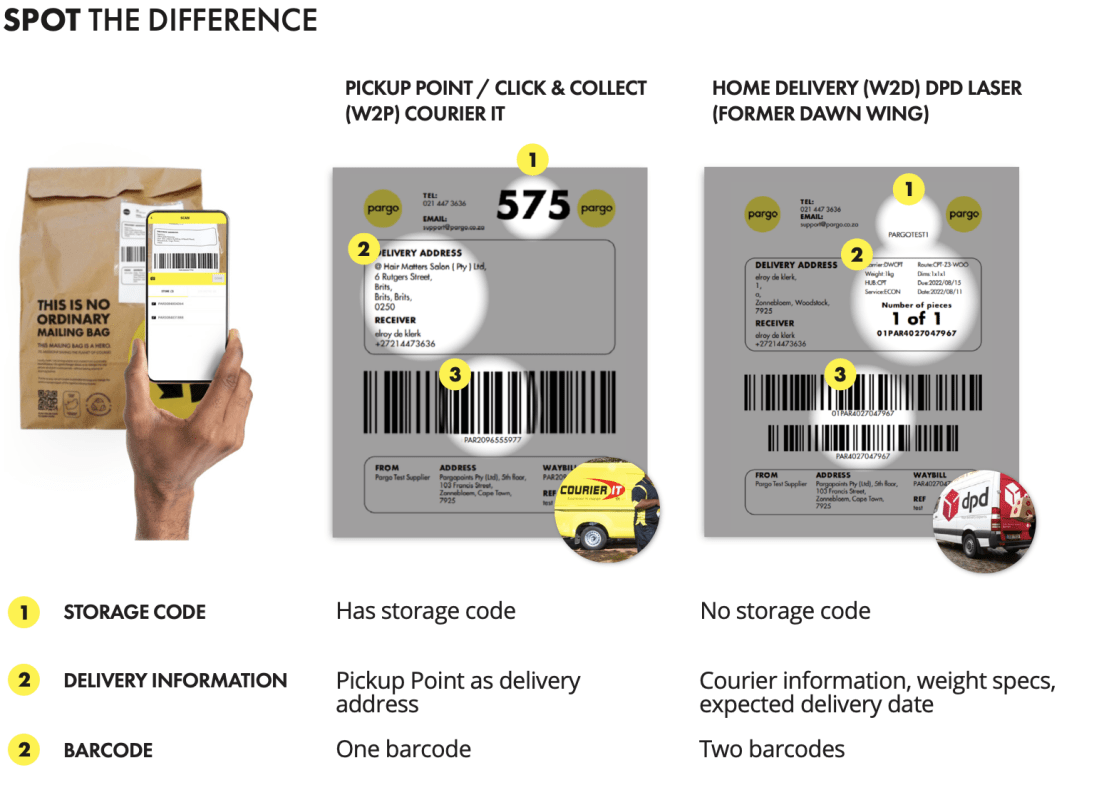
Integrated Shipping Strategy: GARM offers versatile delivery options, detailed in our shipping strategy. This includes home delivery and pickup points with our courier partners. Our dedicated staff will contact you upon signing up to discuss how shipping works. In summary, when an order is placed, our courier travels directly to your designated location.
GARM will provide your brand with stationery (Shipping sleeves) to ensure your products are protected at all times.
Furthermore, as per the “Fees and Commission” tab, brands are responsible to cover the excess expenses when a customer orders from various brands through a single transaction and cart. GARM will deduct these fees when our automated payment systems generate payouts.
Brands are responsible to cover the shipping fees on returns if the return is based on faults, errors, quality, or damages. If a product is returned based on size errors or dissatisfaction, the customer will cover the costs.
If you’re happy with what you see, sign up here and begin showcasing your products to the world.
Still haven’t found what you are looking for ? Contact us at info@garm.shop or browse other FAQ’s on our Support page:
